Getting up and running with Quil-T¶
Language Documentation¶
See the Quil specification for documentation on the Quil-T language
Construct a QuantumComputer object linked to the Quil-T compiler¶
[1]:
from pyquil import Program, get_qc
qc = get_qc("Aspen-M-3")
As a sanity check, the following call should work.
[2]:
qc.compiler.get_version_info()
[2]:
{'quilc': '1.26.0'}
Get Quil-T Calibrations¶
A production QPU has a set of calibrations associated with it. These include frame definitions, gate and measurement calibrations, and custom waveforms. Below we show how to get the default calibrations.
[3]:
cals = qc.compiler.get_calibration_program()
The calibration_program property of QPUCompiler provides cached access to the QPU calibration information. Upon first using this property a request will be made for the calibration information and may take some time to complete. Subsequent usage of this property will use the cached calibrations and thus will be instantaneous. It should be noted therefore that calibrations will vary with time and should be regularly refreshed though the specifics of when to refresh the
calibrations is left as an exercise for the user. See QPUCompiler#refresh_calibration_program.
Frame Definitions¶
Frame definitions correspond to specific hardware channels. These have a name (e.g. 0 "ro_rx" for the hardware readout receive channel on Qubit 0), and some metadata (DAC sample rate, initial frame frequency, and a direction).
Note: These are fixed and should not be edited. If you wish to set a frame’s frequency to one different from its initial frequency, your Quil-T program should use SET-FREQUENCY (for an absolute value) or SHIFT-FREQUENCY (for a relative shift).
[4]:
from pyquil.quilatom import Frame
# Look for CZ frames.
cz_frames = filter(lambda f: f[0].name == "cz", cals.frames.items())
# The first elt is the frame (of type Frame) and the second elt is
# the frame definition (of type DefFrame).
print(next(cz_frames)[1])
DEFFRAME 111 112 "cz":
DIRECTION: "tx"
INITIAL-FREQUENCY: 335285390.8518622
CENTER-FREQUENCY: 375000000
SAMPLE-RATE: 1000000000
HARDWARE-OBJECT: "q112_ff"
Gate Calibrations¶
Gate and Measurement calibrations present the current Quil-T specification of Rigetti’s native gates.
[5]:
print(len(cals.calibrations), "total calibrations, peeking at first two:\n")
for defn in cals.calibrations[:2]:
print(defn)
1230 total calibrations, peeking at first two:
DEFCAL I %q:
DELAY q 4e-8
DEFCAL RX(pi/2) 0:
FENCE 0
NONBLOCKING PULSE 0 "rf" drag_gaussian(alpha: 0.3183552471062913, anh: -220655329.522463, detuning: -321047.14178613486, duration: 2.4000000000000003e-8, fwhm: 6.000000000000001e-9, phase: 0, scale: 0.293772761206776, t0: 1.2000000000000002e-8)
FENCE 0
Waveform Definitions¶
Certain gates (e.g. RX gates above) use template waveforms. Others, notably CZ gates, use custom waveforms. The waveforms member maps waveform names to their definitions.
Here is what one of these definitions looks like.
[6]:
print(next(iter(cals.waveforms.values()), None))
DEFWAVEFORM q0_q103_cphase/sqrtCPHASE:
0, 0, 0, 0, 0, 0, 0, 0, 0.00016140365893729274, 0.0006638156567620885, 0.0023252271377397662, 0.006955991101434095, 0.01783536736835849, 0.03938036134796462, 0.07534636051838922, 0.12595803048478235, 0.1859963237398621, 0.2460346169949419, 0.296646286961335, 0.3326122861317597, 0.35415728011136577, 0.36503665637829014, 0.36966742034198447, 0.37132883182296217, 0.371831243820787, 0.37195929423950663, 0.37198679964711867, 0.3719917787062675, 0.3719925382330088, 0.37199263586195475, 0.371992646435631, 0.371992647400474, 0.3719926474746463, 0.3719926474794497, 0.3719926474797117, 0.37199264747972377, 0.3719926474797242, 0.3719926474797242, 0.3719926474797242, 0.3719926474797242, 0.3719926474797242, 0.3719926474797242, 0.3719926474797242, 0.3719926474797242, 0.37199264747972377, 0.3719926474797117, 0.3719926474794497, 0.3719926474746463, 0.371992647400474, 0.371992646435631, 0.37199263586195475, 0.3719925382330088, 0.3719917787062675, 0.37198679964711867, 0.37195929423950663, 0.371831243820787, 0.37132883182296217, 0.3696674203419845, 0.36503665637829014, 0.3541572801113659, 0.33261228613175986, 0.29664628696133527, 0.24603461699494242, 0.18599632373986255, 0.1259580304847826, 0.0753463605183896, 0.03938036134796485, 0.017835367368358553, 0.006955991101434095, 0.0023252271377397662, 0.0006638156567621092, 0, 0, 0, 0, 0, 0, 0, 0, 0
Compiling and running a Quil-T Program¶
There are three ways to access the compiler from pyQuil:
qc.compileis the usual pipeline, and only works for Quil codeqc.compiler.quil_to_native_quilis the entry point for compiling Quil to native Quilqc.compiler.native_quil_to_executableis the entry point for compiling Quil-T programs
In particular, the usual workflow of just delegating to qc.compile does not currently work with Quil-T. If you wish to use Quil-T right now, your workflow should involve 1. calling qc.compiler.quil_to_native_quil on code blocks which do not involve Quil-T or Quil-T calibrations 2. subsequently calling qc.compiler.native_quil_to_executable on blocks involving Quil-T
Compiling Quil Programs¶
qc.compiler.native_quil_to_executable requires native Quil + Quil-T operations. In particular, it is assumed that the only gates used are those Rigetti native gates, or ones for which you have provided explicit calibrations. For example, the program below expresses
DECLARE ro BIT
H 0
CNOT 0 1
MEASURE 0 ro
using Rigetti native gates by first using qc.compiler.quil_to_native_quil.
[7]:
prog = Program(
'DECLARE ro BIT',
'H 0',
'CNOT 0 1',
'MEASURE 0 ro'
)
compiled = qc.compiler.quil_to_native_quil(prog)
[8]:
exe = qc.compiler.native_quil_to_executable(compiled)
Note: The above compilation may be done even at any time, however, the QPU settings used for compilation may go stale. Therefore, we suggest that although you may rely on qc.compiler.native_quil_to_executable for development purposes (for example, to verify correct Quil-T syntax), when executing on a QPU all Quil-T programs should be compiled afresh.
Running the executable proceeds as before:
[9]:
result = qc.run(exe)
result.get_register_map()
[9]:
{'ro': array([[1]])}
Another example: a simple T1 experiment¶
As an example of mixing Quil with the new Quil-T instructions, we consider a simple T1 experiment. In short, we
excite the qubit state
wait some amount of time
measure out
In this example, we do not do any further data analysis. The purpose here is simply to demonstrate how to compile and run a Quil-T program.
[10]:
def t1_program(time, qubit, num_shots=1000):
prog = Program( "DECLARE ro BIT\n"
f"RX(pi) {qubit}\n"
f"FENCE 0\n"
f"DELAY {qubit} {time}\n"
f"MEASURE {qubit} ro")
prog.wrap_in_numshots_loop(num_shots)
return prog
[11]:
import numpy as np
probs = []
times = np.geomspace(20e-9, 60e-4, 20)
for time in times:
prog = t1_program(time, 0)
exe = qc.compiler.native_quil_to_executable(prog)
results = qc.run(exe).get_register_map().get("ro")
prob = np.sum(results) / results.size
probs.append(prob)
print(f"time: {time:.2e} \tprob: {prob:.2}")
time: 2.00e-08 prob: 0.92
time: 3.88e-08 prob: 0.92
time: 7.54e-08 prob: 0.91
time: 1.47e-07 prob: 0.9
time: 2.85e-07 prob: 0.85
time: 5.53e-07 prob: 0.81
time: 1.07e-06 prob: 0.68
time: 2.08e-06 prob: 0.66
time: 4.05e-06 prob: 0.48
time: 7.86e-06 prob: 0.38
time: 1.53e-05 prob: 0.23
time: 2.96e-05 prob: 0.11
time: 5.76e-05 prob: 0.084
time: 1.12e-04 prob: 0.074
time: 2.17e-04 prob: 0.068
time: 4.22e-04 prob: 0.068
time: 8.19e-04 prob: 0.079
time: 1.59e-03 prob: 0.08
time: 3.09e-03 prob: 0.094
time: 6.00e-03 prob: 0.079
[12]:
%matplotlib inline
import matplotlib.pyplot as plt
plt.semilogx(times, probs, '-')
plt.xlabel('time (s)')
plt.ylabel('p')
plt.show()
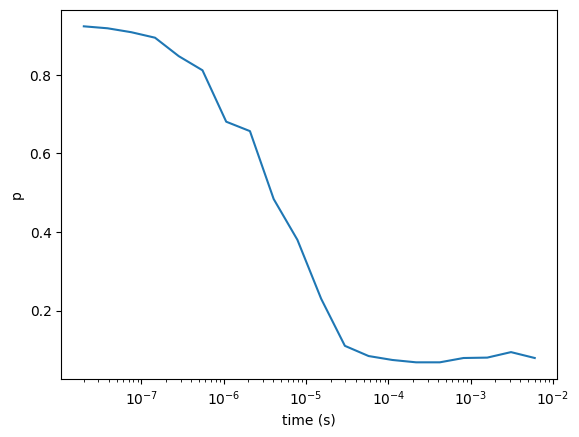
Using a Custom Calibration¶
All gate and measure applications in a Quil-T program are translated according to either user-supplied or Rigetti calibrations. To easily check which calibration applies to a specific gate, use the Program.match_calibrations method.
[13]:
from math import pi
from pyquil.gates import RX
print(cals.get_calibration(RX(pi, 0)))
DEFCAL RX(pi) 0:
FENCE 0
NONBLOCKING PULSE 0 "rf" drag_gaussian(alpha: 0.3183552471062913, anh: -220655329.522463, detuning: -321047.14178613486, duration: 2.4000000000000003e-8, fwhm: 6.000000000000001e-9, phase: 0, scale: 0.625214040700785, t0: 1.2000000000000002e-8)
FENCE 0
None of the above programs needed us to specify calibrations. By default, the Rigetti native calibrations are used. However, if you specify a calibration in a program, it will take precedence over the native calibrations.
[14]:
prog = t1_program(1e-6, 0)
# Note: we did NOT specify a calibration for RX(pi) 0 in our previous program
assert prog.match_calibrations(RX(pi, 0)) is None
# The Quil-T translator provided the default: namely, the same calibration we obtained for ourselves
# with `qc.compiler.get_calibration_program()`.
In the example below, we use a custom calibration, we conjugate the usual pulse with a frequency shift. There’s no motivation for the particular value used, beyond simply showing what is possible.
[15]:
prog = Program("""DEFCAL RX(pi/2) 0:
FENCE 0
SET-SCALE 0 "rf" 0.353088482172993
SHIFT-FREQUENCY 0 "rf" 1e6
NONBLOCKING PULSE 0 "rf" drag_gaussian(duration: 6.000000000000001e-08, fwhm: 1.5000000000000002e-08, t0: 3.0000000000000004e-08, anh: -210000000.0, alpha: 6.389096630631076)
SHIFT-FREQUENCY 0 "rf" -1e6
FENCE 0
DECLARE ro BIT
RX(pi/2) 0
MEASURE 0 ro""")
print(prog)
DECLARE ro BIT[1]
DEFCAL RX(pi/2) 0:
FENCE 0
SET-SCALE 0 "rf" 0.353088482172993
SHIFT-FREQUENCY 0 "rf" 1000000
NONBLOCKING PULSE 0 "rf" drag_gaussian(alpha: 6.389096630631076, anh: -210000000, duration: 6.000000000000001e-8, fwhm: 1.5000000000000002e-8, t0: 3.0000000000000004e-8)
SHIFT-FREQUENCY 0 "rf" -1000000
FENCE 0
RX(pi/2) 0
MEASURE 0 ro[0]
[16]:
print(prog.get_calibration(RX(pi/2, 0)))
DEFCAL RX(pi/2) 0:
FENCE 0
SET-SCALE 0 "rf" 0.353088482172993
SHIFT-FREQUENCY 0 "rf" 1000000
NONBLOCKING PULSE 0 "rf" drag_gaussian(alpha: 6.389096630631076, anh: -210000000, duration: 6.000000000000001e-8, fwhm: 1.5000000000000002e-8, t0: 3.0000000000000004e-8)
SHIFT-FREQUENCY 0 "rf" -1000000
FENCE 0
[17]:
exe = qc.compiler.native_quil_to_executable(prog)
[28]:
qc.run(exe).get_register_map()
[28]:
{'ro': array([[0]])}
Of course, it is not required to use calibrations. One can construct an equivalent program by replacing the RX gate with the body of the calibration:
[19]:
prog = Program("""
DECLARE ro BIT
FENCE 0
SET-SCALE 0 "rf" 0.353088482172993
SHIFT-FREQUENCY 0 "rf" 1e6
NONBLOCKING PULSE 0 "rf" drag_gaussian(duration: 6.000000000000001e-08, fwhm: 1.5000000000000002e-08, t0: 3.0000000000000004e-08, anh: -210000000.0, alpha: 6.389096630631076)
SHIFT-FREQUENCY 0 "rf" -1e6
FENCE 0
MEASURE 0 ro
""".strip())
[20]:
exe = qc.compiler.native_quil_to_executable(prog)
[33]:
qc.run(exe).get_register_map()
[33]:
{'ro': array([[1]])}
Parametric Calibrations¶
Some calibrations (e.g. for RX) are defined for specific parameter values. Others may depend on general symbolic values, as with RZ.
[22]:
from pyquil.gates import RZ
print(cals.get_calibration(RZ(pi,0)))
DEFCAL RZ(%theta) 0:
FENCE 0
SHIFT-PHASE 0 "rf" -1*%theta
SHIFT-PHASE 0 1 "xy" -0.5*%theta
SHIFT-PHASE 0 103 "xy" -0.5*%theta
FENCE 0
To get more information about how the matching calibration applies to a specific gate, use Program.match_calibrations. The result is a CalibrationMatch object which indicates not just the calibration, but the value for parameters.
[23]:
match = cals.match_calibrations(RZ(pi,0))
print(match.cal)
print(match.settings)
DEFCAL RZ(%theta) 0:
FENCE 0
SHIFT-PHASE 0 "rf" -1*%theta
SHIFT-PHASE 0 1 "xy" -0.5*%theta
SHIFT-PHASE 0 103 "xy" -0.5*%theta
FENCE 0
{Parameter('theta'): (3.141592653589793+0j)}
You may conveniently recover the body of the calibration, with the matched parameters substituted, using Program.calibrate.
[24]:
instrs = cals.calibrate(RZ(pi,0))
for instr in instrs:
print(instr)
FENCE 0
SHIFT-PHASE 0 "rf" -1*3.141592653589793
SHIFT-PHASE 0 1 "xy" -0.5*3.141592653589793
SHIFT-PHASE 0 103 "xy" -0.5*3.141592653589793
FENCE 0
Non-Native Gates¶
As mentioned above, the qc.compiler.native_quil_to_executable call will provide calibrations for Rigetti native gates, if they are not provided by a user. However, a program with non-native gates and no corresponding user-provided calibrations will result in a compilation failure.
[25]:
prog = Program("DECLARE ro BIT\n"
"H 0\n"
"CNOT 0 1\n"
"MEASURE 0 ro")
try:
qc.compiler.native_quil_to_executable(prog)
except Exception as e:
print("Fails on non-native operations {H, CNOT} as expected.")
Fails on non-native operations {H, CNOT} as expected.